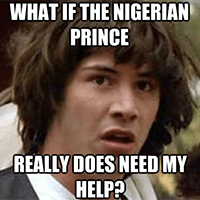Do you really need an antivirus application?
These days, a better term to use is “anti-malware,” but if you talk to me about “viruses,” I will know what you mean!
Malware is a blanket term to cover all sorts of threats to your devices, from old fashioned computer viruses to more modern threats like ransomware, zero-day exploits, spyware … I could write pages on all of the different terminology for malware and how they are all different, but the bottom line is: there is bad stuff out there, and you want to be protected. Whether you call it a virus, malware, or a more technical term, you need to adopt safe practices to prevent it.
The answer to my original question is yes. Almost always. That goes for you too, Mac users.
Macs are not immune
The myth that Macs are immune to malware has persisted for a long time. Apple even has had marketing designed to make you think that their devices were impervious to malware. The truth is, Macs are, and have always been vulnerable to attack. They just weren’t used enough to be a profitable target for the criminals writing the malware.
Today – the story is much different. In fact, this year, Malwarebytes reported that Macs had almost twice as many “threats per endpoint” than Windows computers among their customers. Your device is probably not immune from malware, even if you think it is.
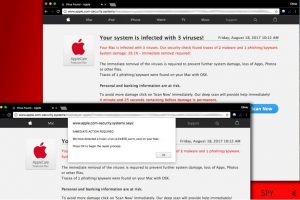
Most infections happen because we let them
Today, no matter what device you use, you aren’t likely to be “infected” by malware unless you do something to let it in. People absentmindedly click links in email, open attachments, or click “yes” on agreements without even reading them. Needing an anti-malware program has less to do with how secure your device is, and more to do with your own behavior. Most malicious programs install themselves on our devices because we have explicitly given them permission to.
Unsure about that? Have you ever done any of the following?
- Clicked on a pop-up warning you about a possible “threat to your computer?”
- Blindly clicked a link or opened an attachment in an email without knowing for sure it was legitimate?
- Downloaded a free app on your phone (usually something silly or promising to “find you deals) from a company you have never heard of?
- Failed to uncheck the boxes authorizing installation of “additional software” when installing something on your device?
- Installed an ad blocker?
- Downloaded an app from a third-party app store?
- Accepted all the permissions an app asks for without reading them?
- Connected to a free WIFI hotspot?
- Put off installing updates?
- Tried to download something for free that you’d otherwise have to pay for?
If you have ever done any of the above, there is a good possibility you have opened the door for malware on your device.
No matter how careful we are, we all probably have clicked on something we shouldn’t have. A good anti-malware program acts as your safety net, catching some of that nasty stuff we accidentally let in. So while safe browsing practices are the best thing you can do to protect your device – I still strongly recommend installing anti-malware.
All anti-malware applications are not the same
Don’t just download the first one you see – some are better than others. There is even malware that pretends to be anti-malware! A consultation with your tech concierge is a good idea if you want to dive into a protection plan, but there are some solid brands out there that will do a good job for you. All devices now have some kind of security on them, and learning about the different tools already available to you will go a long way towards making your device secure.
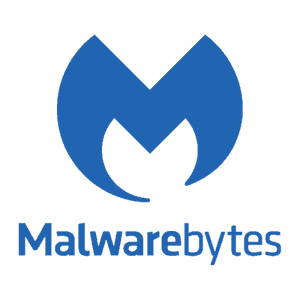
Malwarebytes and Bitdefender are two very popular anti-malware applications that have effective paid and free versions for Mac OS, Windows, and Android. If you don’t have something now, I recommend checking one of them out. No matter what you choose, you should make sure they are reputable and effective.
iPhones are a little different…
Of course, if you have an iPhone, you don’t need to bother with anti-malware. Because of the way that iOS functions, the applications that are available don’t actually do much of anything. They will guard against some malicious websites and give you warnings when you are connecting to an unsafe network, but that’s about it. Apple actually doesn’t even allow them the capability to do an “anti-virus scan” on your device.
iOS is generally safer because of the restrictions they place on how apps operate on your device, so there is less need for a traditional anti-virus application. However, the drawback of their “no virus scan” approach is that should someone find a way to exploit the OS – you will have no way of knowing about it (as unlikely as that is). So while you aren’t 100% safe on an iPhone, safe browsing strategies are the best thing you can do to protect yourself and your information. That, and keep it updated!
ReadeTech offers security consultations, to help you make sure your devices are protected. We will take a look at the antimalware applications you have installed, suggest changes if needed, and talk to you about various safe-browsing techniques you should be using every day to keep your devices and your information safe. Contact us today to schedule a consultation!