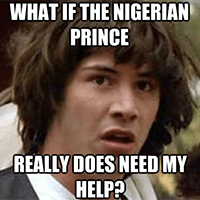Your computer has become sluggish and unresponsive. Things take forever to open or load. Sometimes applications won’t open at all. Your sound stops working or your wireless keyboard loses its connection. The computer must be getting old, right? Or something is wrong that needs fixed?
Not so fast…
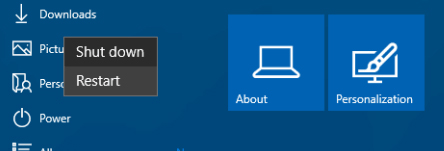
“Can you reboot your device?”
It is one of the first things every tech support agent has asked you to do every time you’ve had to talk to one.
Annoying, isn’t it? Even more annoying is when your problem goes away after the reboot. And that happens a lot.
When it comes to our computers, shutting down can be a pain. Many of us always have several applications open at once – lots of tabs and special projects that we aren’t quite done with yet. When you walk away from your computer at the end of the day, isn’t it nice to come back to everything the way you left it, ready for you to continue your work or play?
Our devices aren’t meant to be running nonstop. It would be nice if they did – but they need a fresh start every now and again to run smoothly. The longer they are turned on, the more likely errors pop up that don’t just go away on their own.
So how does rebooting help your system run better?
There is a lot going on with your computer that you can’t see. It can be a little complicated to explain why it helps, but you will notice some improvements after you restart. Here are just some of the things that your computer can do when it reboots:
- Clear all errors
- Reload crashed device drivers
- Refresh system memory
- Fully close all applications
- Install pending updates
Yes – it does take some time to close down all of your applications and make sure things are saved. But if you think about it:
How much time have you wasted waiting just a little longer for web pages to load, applications to open, or your internet connection to come back?
If you noticed the slowdown, chances are that you will be saving time by doing a regular reboot.
Should you reboot, or just shut down?
That depends on how you use your device. If you are regularly shutting down your computer – just keep doing what you are doing! You probably aren’t experiencing these kinds of issues.
If you leave your computer on all the time – just find a convenient time for your regular reboot, and stick to it.
There are arguments for shutting your computer down until you are ready to use it again – but the real benefits of this don’t really outweigh those of leaving them on all the time. Computers can have some moving parts – fans and some hard drives still move and it is possible that shutting your system down can reduce wear-and-tear on those components. There is also the power consumption issue – if a computer is off, it isn’t using power at all. On the other hand, most computers enter a sleep mode when they aren’t being used, which reduces power consumption and stops those moving parts. Keeping your computer on all the time also gives it the opportunity to download those important updates when you aren’t using it.
So if you decide it is better to fully shut down, that’s fine – it just isn’t something you absolutely need to do. A reboot is sufficient.
Reboot your computer regularly! I recommend you do it at least once a week to keep your system running smoothly. Pick a day of the week and a convenient time. Perhaps at the end of the day on Friday, or first thing in the morning before you get started for the day. When isn’t important – as long as you do it regularly. You will save time, your computer will run faster, and won’t have to contact someone like me to talk you through a problem quite as often.
Won’t it be nice to have to hear “can you please reboot” a little less often?